If you calculated how much time and money you spent writing checks and buying stamps to pay bills, you might realize that those minutes and $0.49 stamps can start to add up.
But there’s a faster, less expensive way to pay. It’s called Bill Payer, and it’s a service provided to every PSECU member in online banking. With Bill Payer, you can skip writing checks and buying stamps, and have all bills paid directly from your Checking share. Here’s how to get started:
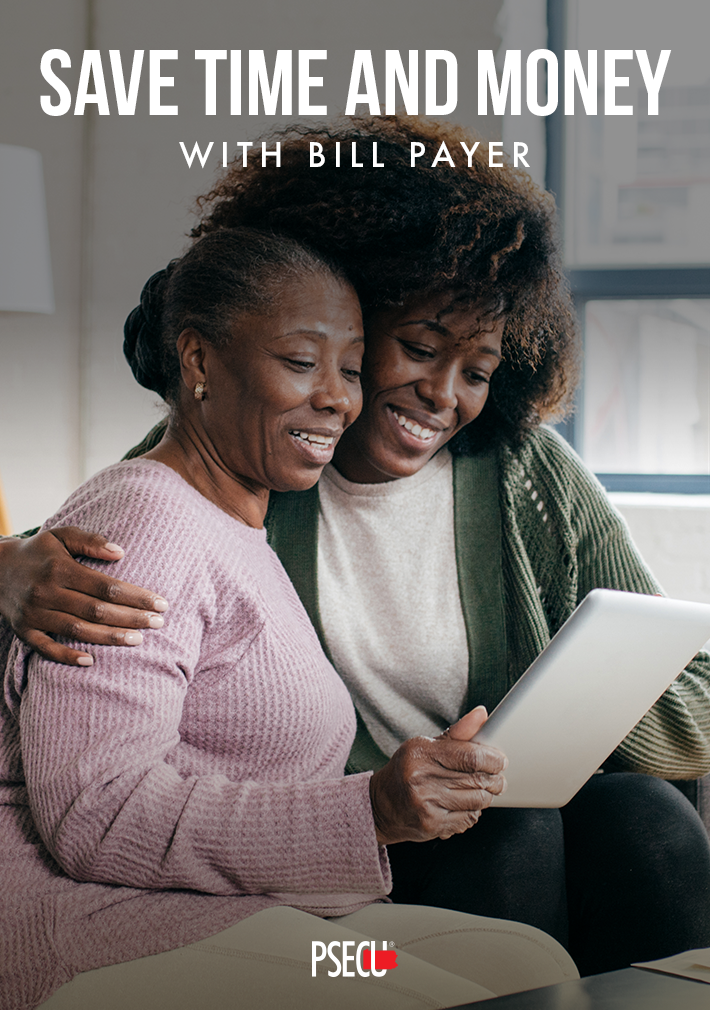
- After logging into your account, go to My Bills, then click on Add a Bill to set up a payee (the company you’re paying) for the first time.
- Enter the name of the payee and the company’s zip code. This will generate a list of merchants. Choose the correct one so we can make sure your payment gets to the right place.
- Next, you’ll be led through the final steps to set up that payee. Once you’re done, click on My Bills – this will allow you to view your current payees. To set up additional payees, click on Add a New Bill on the right.
Once you’ve set up your payees, you’re ready to start paying bills online. You can either choose to set the payments for each newly created bill as one-time payments, which works best for bills that vary in amount from month to month such as utility bills, or you can set up recurring automatic payments for bills that are always the same amount, such as a monthly subscription. Here’s how to set up the frequency of your bills:
- Log into your account, click on My Bills, then click on the name of the payee. This will open the Details page, which will allow you to enter the amount, payment date and payment frequency of your bill. The Details page shows the type of payments (electronic or paper) that the merchant accepts. You can also assign the bill to a category to help keep track of where your money is going.
- If you want this to be a one-time payment, choose On Demand for payment frequency. If you want this to be a recurring payment made automatically without logging in, change it from On Demand to the desired payment frequency.
Hint: You can enroll in our free e-Alerts service to receive an email, text message or push notification to remind you when it’s time to pay a bill. This is a great way to avoid late fees and save money.
Bills will be paid directly from your Checking share by either electronic payment or a printed and mailed paper check. The method of payment is determined by whether the payee accepts electronic payments or paper check payment only. Electronic payments clear your account in three business days, and paper check payments are mailed from Harrisburg, Pennsylvania on the pay date you provided and will clear your account when the payee “cashes” the check. Be sure to build in the necessary time when scheduling your payment so you don’t get charged with unnecessary late fees. If a bill payment is scheduled for a Saturday, Sunday or holiday, it will be paid on the business day prior to that date.
It’s also important to know that you can’t pay PSECU loans using Bill Payer, or send a check to your own address. But if you need to pay a PSECU loan, it’s still easy to do. Simply transfer the funds from the share you want to pull the money from to the loan you want to pay in online banking or our mobile app.
In addition to convenience, there are a few other benefits to using Bill Payer. For example, when you choose a category during the bill’s setup, you can view the Bill Payer Summary, which illustrates a breakdown of how much you’re spending by category, such as Household Expenses and Utilities. This is especially helpful when monitoring your spending and working to improve your budget.
Some financial institutions limit the number of bills you can pay at no charge or require a minimum balance to use their bill payer service. As extra value to our members, our Bill Payer service is free, 100% of the time.
For more tips on money management, visit our WalletWorks page.
The content provided in this publication is for informational purposes only. Nothing stated is to be construed as financial or legal advice. Some products not offered by PSECU. PSECU does not endorse any third parties, including, but not limited to, referenced individuals, companies, organizations, products, blogs, or websites. PSECU does not warrant any advice provided by third parties. PSECU does not guarantee the accuracy or completeness of the information provided by third parties. PSECU recommends that you seek the advice of a qualified financial, tax, legal, or other professional if you have questions.
